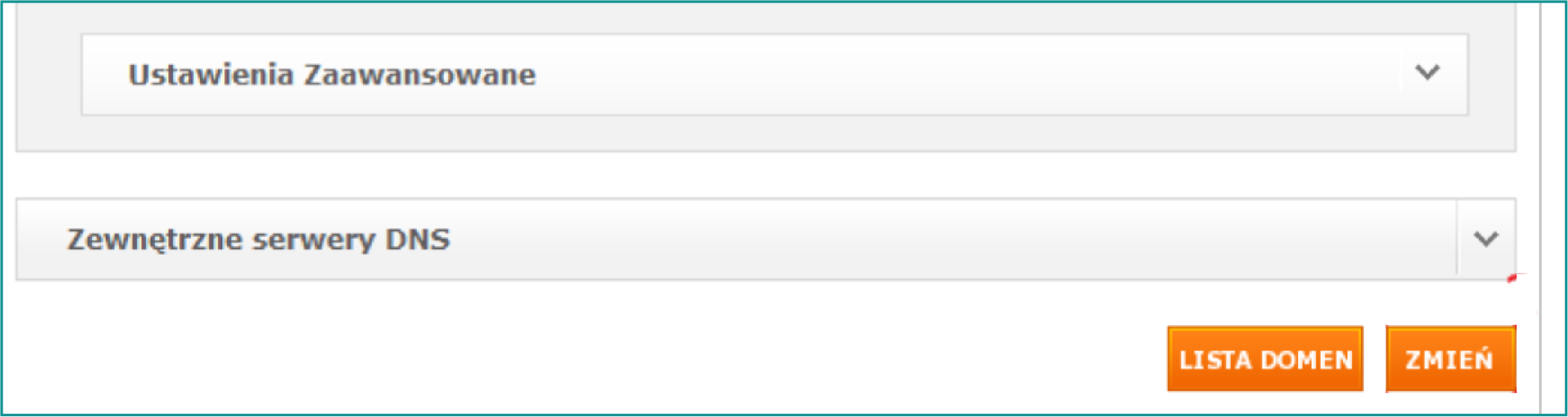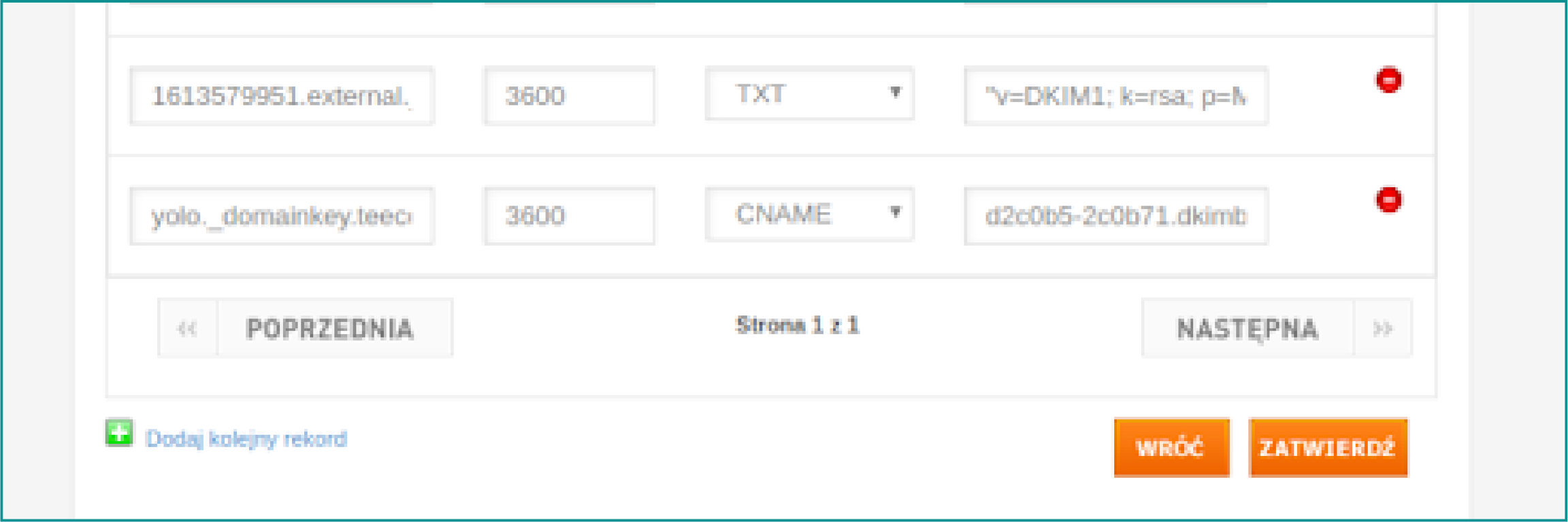Domain Authorization in nazwa.pl
Last updated
Last updated
Log in to your Nazwa.pl client panel.
Navigate to the 'Parkowanie domeny' tab.
Select the 'Ręczna konfiguracja DNS' option.
Scroll down to the 'ZMIEŃ' section at the bottom of the page and click on it to access manual DNS configuration.
You should see an option to add a new DNS record. Select 'Dodaj kolejny rekord'.
Choose 'CNAME' from the record type dropdown.
In the 'Nazwa' field, enter the domain with the character string ”_domainkey”.
In the “Wartość” field, enter the value generated in the EmailLabs panel.
Important: Ensure the value ends with a period (”.”).
Click on the 'Zatwierdź' button to save the changes.
Wait for the DNS system to process and approve the changes. This can take a few minutes or up to several hours, depending on the TTL (Time to Live).
To verify the DKIM configuration, click the 'Verify' button in the EmailLabs panel. If the status changes to 'Verified', the authorization process has been successfully completed.
If you encounter any issues or have questions, it’s advisable to consult the technical support of your hosting provider for detailed instructions specific to your account.